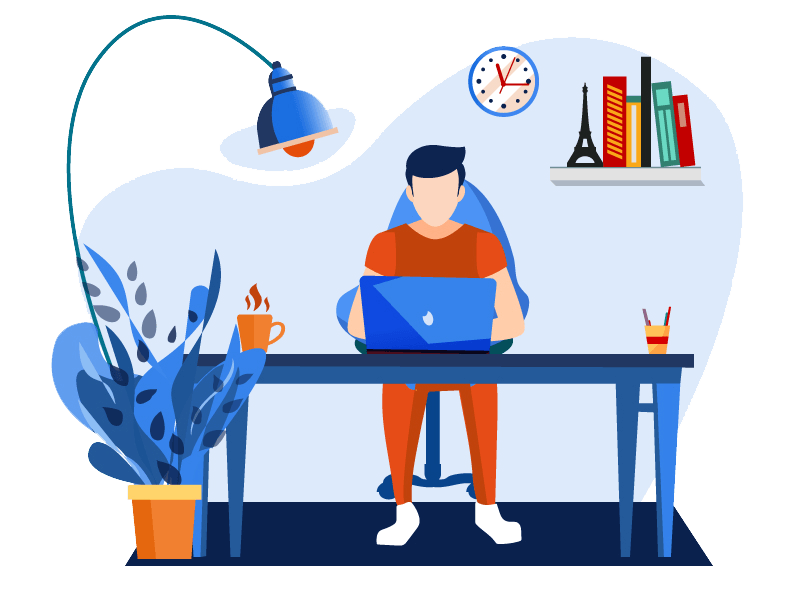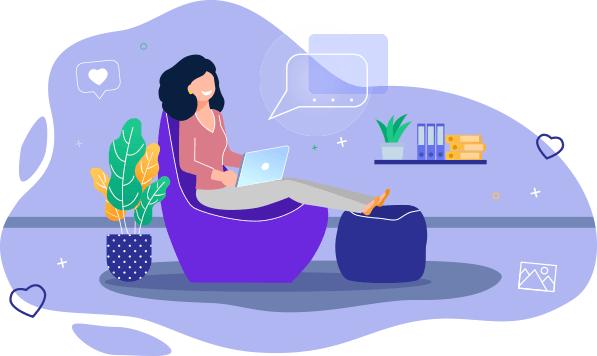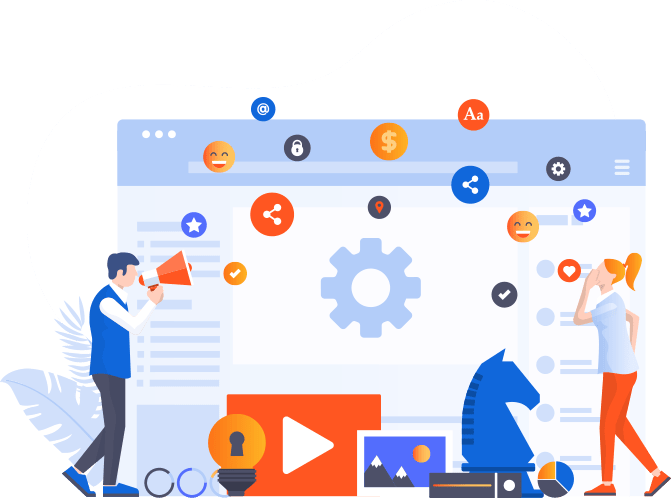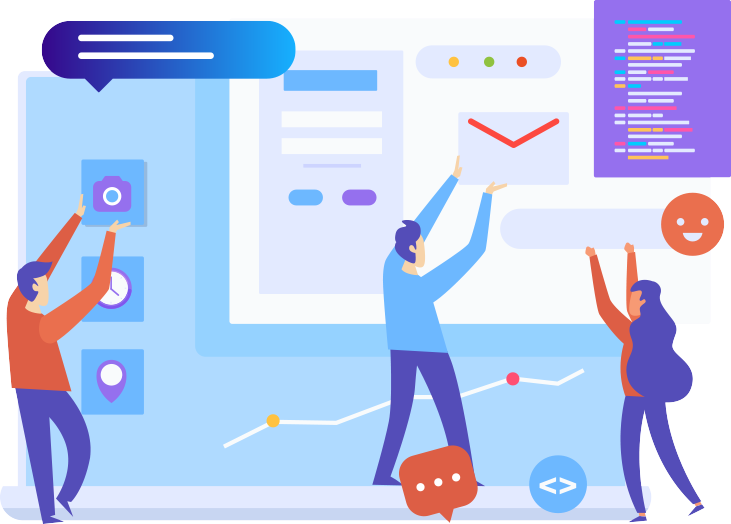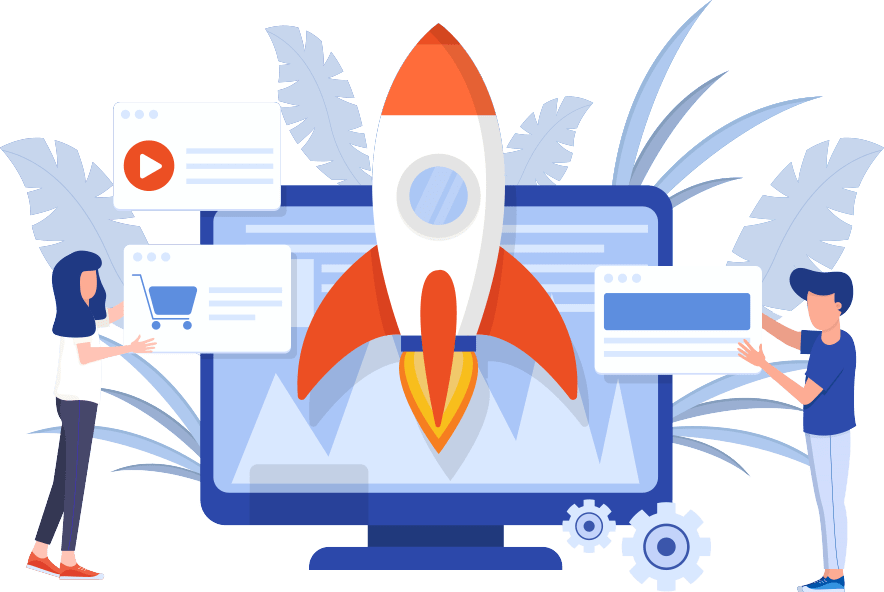360-degree View of a Customer
Worksbot's customer service software offers a 360-degree view of all your customers on a single platform. View, track and manage customer interactions to minimize response time. Gain complete access to customer information such as likes and dislikes, location and local language of your customers to personalize your customer support experience.
View a complete history of customer interaction in just a click. Quickly glance through their previous complaints, suggestions, and feedback to know what your customers want and provide them with an appropriate solution.